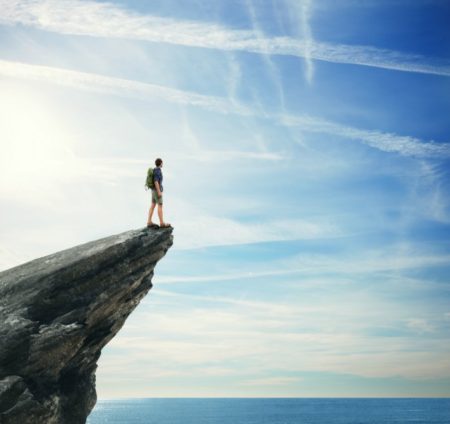Tingling hands keeping you up at night?

Carpal tunnel syndrome, also known as median nerve entrapment, is the most common nerve entrapment condition and is most often found in women.
Background
It occurs when the median nerve of the forearm gets compressed in its pathway towards the hand. The most predominant symptom of carpal tunnel syndrome is a numbness or tingling in one or both hands especially during the night. This symptom can be accompanied by pain and in further progressions of the condition, can cause hand weakness or loss of coordination. Electromyography and nerve conduction studies are used to identify carpal tunnel syndrome among other conditions and combined with a study of the signs and symptoms, they are considered the gold standard for diagnosis.
Common Causes
The most common causes for carpal tunnel syndrome are:
- Genetic predisposition
- Frequent wrist movements such as typing or desk work
- Frequent vibration on the wrist such as construction machine work
- Increased liquid retention during pregnancy
- Obesity
- Autoimmune disorders
Carpal tunnel syndrome is multifactorial, and its clinical presentation differs from person to person.
What can you do?
Therefore, it is beneficial to consult a health care professional as soon as you suspect or are having symptoms relating to the syndrome. Medical providers such as physical therapists and occupational therapists are trained to work with this condition and find the right course of treatment. Modifying activities to avoid extensive wrist movement or prescribing a nighttime wrist splint can be some of the first treatment options during the early phase of the condition. Recommendation on proper hand ergonomics during work, weight loss and physical activity can also be part of the treatment plan.
Tips for Home
A few simple tips to prevent the occurrence of carpal tunnel syndrome:
1. Use an ergonomic keyboard and mouse
Keeping your hand and wrist in neutral when typing allows for less stress on the wrist joint. Adding a soft wrist pad to the base of your keyboard can help with this. Also, keeping a soft grip when typing and using an ergonomic vertical mouse.
2. Correct your posture
Start with your leg position, allow both of your feet to rest on the ground or a stool with knees and hips at a 90-degree angle. Keep a neutral back by adding a cushion or low back support. Adjust your desk and chair so that your arms are resting with elbows at a 90-degree angle and your arms are as close to your body as possible. Relax the shoulders and gently tuck in your chin. Make sure that the middle of your primary screen is directly in front of you and at eye level.
3. Take frequent breaks
In order to avoid repetitive wrist and hand movements, take frequent breaks throughout the workday and gently stretch and mobilize the wrists by doing circular movements and a couple of 10 second prayer stretches by placing palms together and gently moving your hands downwards until you feel a stretch.
References:
- https://www.ncbi.nlm.nih.gov/books/NBK448179/